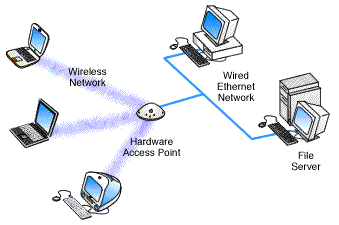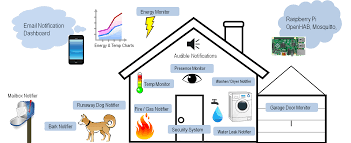NEC EPABX
- Overview of NEC SL2100 System:
- SL2100 Communication System Built-in Brilliance Smart Communications for 5 – 100+ users
The ‘on-demand’ workforce...With the advent of all the communications technologies in the market, customers expect to be able to reach someone at a business to get immediate answers and information –without having to leave a message.
Futures of NEC SL2100 :
Value for Money
Powerful communications with a small business price tag that allows you to pay only for what you need. Completely scalable as your business grows.
Easy to use
Intuitive applications and features your whole team can easily use to empower them to be more productive. The easy installation also means there’s no downtime.
Keep connected
Single number reach, DECT mobile handsets, built-in conferencing and voicemail keeps colleagues and customers up-to-date and connected. Built-In Applications Includes an expanded and diverse portfolio of In Apps. As well as providing compelling business benefits, these built-in/on-board apps require no external PC or server.
Budgets and Investments are at the Core of Any Business
10 ways the SL2100 provides value
1). More features built-in – That means less licences, less hardware and less extras to pay for. The SL2100 also grows with your business making incremental upgrades cost-effective and scalable.
2). Save on mobile phone charges: ST500 Smartphone App & Mobile Extension enable phone system calls via your mobile.
3). In Apps portfolio (In UC, In Guard, In Reports, In Hotel) are already ‘on-board’ no extra server PC server required and can be simply activated with licences.
4). Hot desking: mobile teams e.g. field sales don’t require a handset each share hardware costs.
5). Head in the clouds? A premises-based as opposed to a hosted solution reducing or even eliminating recurring monthly subscription costs.
6). Avoiding potential litigation: My Calls Call Recorder proves who said what with
encryption security.
7). BYOD: Both In UC & ST 500 apps enable you to use your existing smartphone,
tablets, etc.
8). Avoiding downtime: As a truly reliable solution – save on downtime costs and
potential lost business.
9). In Guard Toll Fraud defence: protection against potentially huge
company costs.
10). Built-in Audio Conferencing: save travel and even hotel
Connecting your team, connecting your customers :
(Facility of NEC SL2100 System)
(Facility of NEC SL2100 System)
Receptionist
With Caller ID displayed on my handset, I can give the appropriate greeting to callers and
redirect calls from familiar numbers straight to the relevant colleague.
Door Security
The Video Doorphone enables screening of visitors before they enter see who’s calling on a PC. Door security can also be activated remotely via a smartphone when temporarily off-site.
Team Manager
With InUC users can update their presence status so other users can see if they are out to
lunch, on vacation, sick, etc.
Internal Sales Person
The Auto-Attendant feature means that callers receive a greeting and are routed to the correct department, ensuring that I only get the calls that are meant for me.
Remote/Home Office
I can use my desktop phone or softphone at a remote or home office location to communicate
with customers and colleagues with the same ease as if I were in the office.
Office Worker
The Conference feature allows me to effortlessly set up a virtual meeting for colleagues at short
notice, wherever they are.
Help-desk / Contact Center
With InReports wallboard, calls stats including missed calls are updated in real time. More advanced call centres using MyCalls Call Manager can see greater detailed call activity, statistics and alerts.
Other premises?
Connect and transfer calls easily to other sites with SLNET
- SL2100 Handsets

In UC Built-in Collaboration(Features)
In today’s working environment, employees are spread across different locations. In UC is a unified communications application providing video conferencing, collaboration, document sharing, presence and instant messaging for any business of up to 128 users. Utilising Web RTC (Real-Time Communications) - In UC provides highly costeffective video and collaboration working seamlessly within your IT environment.
1) Cost-effective UC application
2)Video & audio-conferencing, document
3)sharing, IM & Presence
4) BYOD
5) New: Browser-Phone option!
In Reports Smart Call Management
Call performance is critical to your teams’ productivity as well as levels of customer service.
Quick, easy and cost-effective, NEC’s new In Reports provides 24/7 ‘visibility’ of your entire
company’s communications via a browser. It then produces pre-defined, graphically enhanced
reports which are presented clearly in a number of different ways: Lists, Charts and Wallboards.
1) Easy evaluation of your teams communication
performance
2) Real-time business critical stats e.g average
answer time, unanswered calls
3) Wallboard display stats for team motivation
4)Pro-actively deter unauthorised calls
In Guard Get Secure
In Guard Get Secure
NEC’s In Guard application helps defend a business against toll fraud attacks and provides peace of mind. All call activity is monitored 24/7 and any suspicious call activity is detected instantly. This results in one of two automatic alerts: an ‘alert only’ email sent to designated recipients, or in more severe cases an ‘alert and block’ which instantly prevents any further call activity.
1) Effective 24/7 defence from Toll Fraud
2) Configurable to your specific business call
activity
3) Heal thcheck feature to assess any weaknesses
during installation
In Hotel Front-of-House Application
NEC’s In Hotel combines a complete and comprehensive Property Management System with
tightly integrated telephone system functionality. Ideal for hotels of up to 120 rooms, this easy to use platform is designed to increase your staff’s productivity, enhance guest experience and
significantly lower your running costs.
1) Complete room booking, billing & hotel
administration
2) Easy to use interface
3) Integrates with PBX communication functionality
4)NEW! In FIAS In App - incredibly cost-effective
middleware solution











 We are Given full response to your Compalin like EPABX System,CCTV,Access Control and Solve your any query on online.We are provide good product and Discounted product.
We are Given full response to your Compalin like EPABX System,CCTV,Access Control and Solve your any query on online.We are provide good product and Discounted product.
 Technical support refers to services that entities provide to users of technology products.In technical support provide help regarding specific problems with a product or service,or other support services.
Technical support refers to services that entities provide to users of technology products.In technical support provide help regarding specific problems with a product or service,or other support services.
 Customer service is the act of taking care of the customer's needs by providing and delivering professional, helpful, high quality service and assistance before, during, and after the customer's requirements are met.
Customer service is the act of taking care of the customer's needs by providing and delivering professional, helpful, high quality service and assistance before, during, and after the customer's requirements are met.